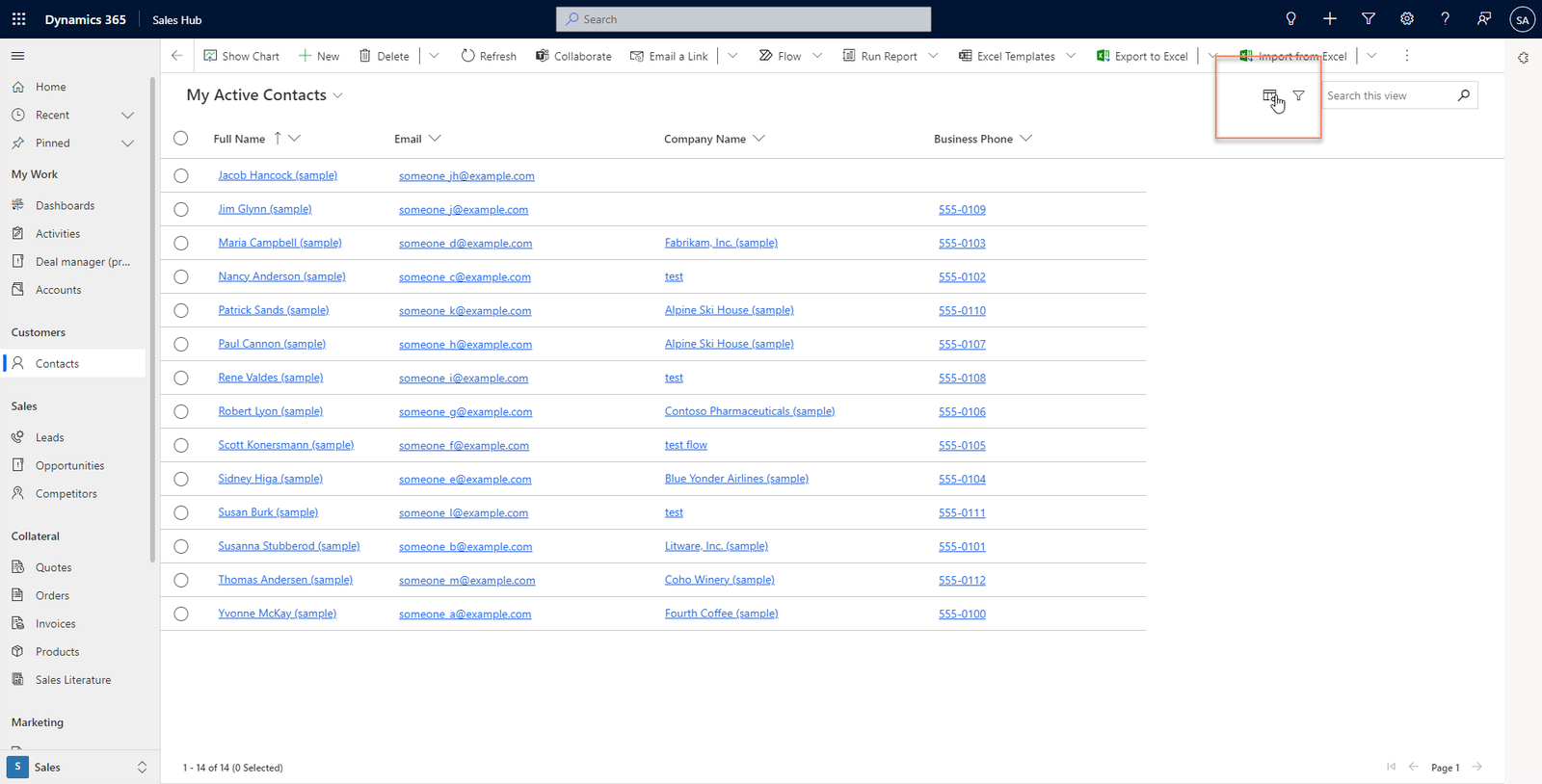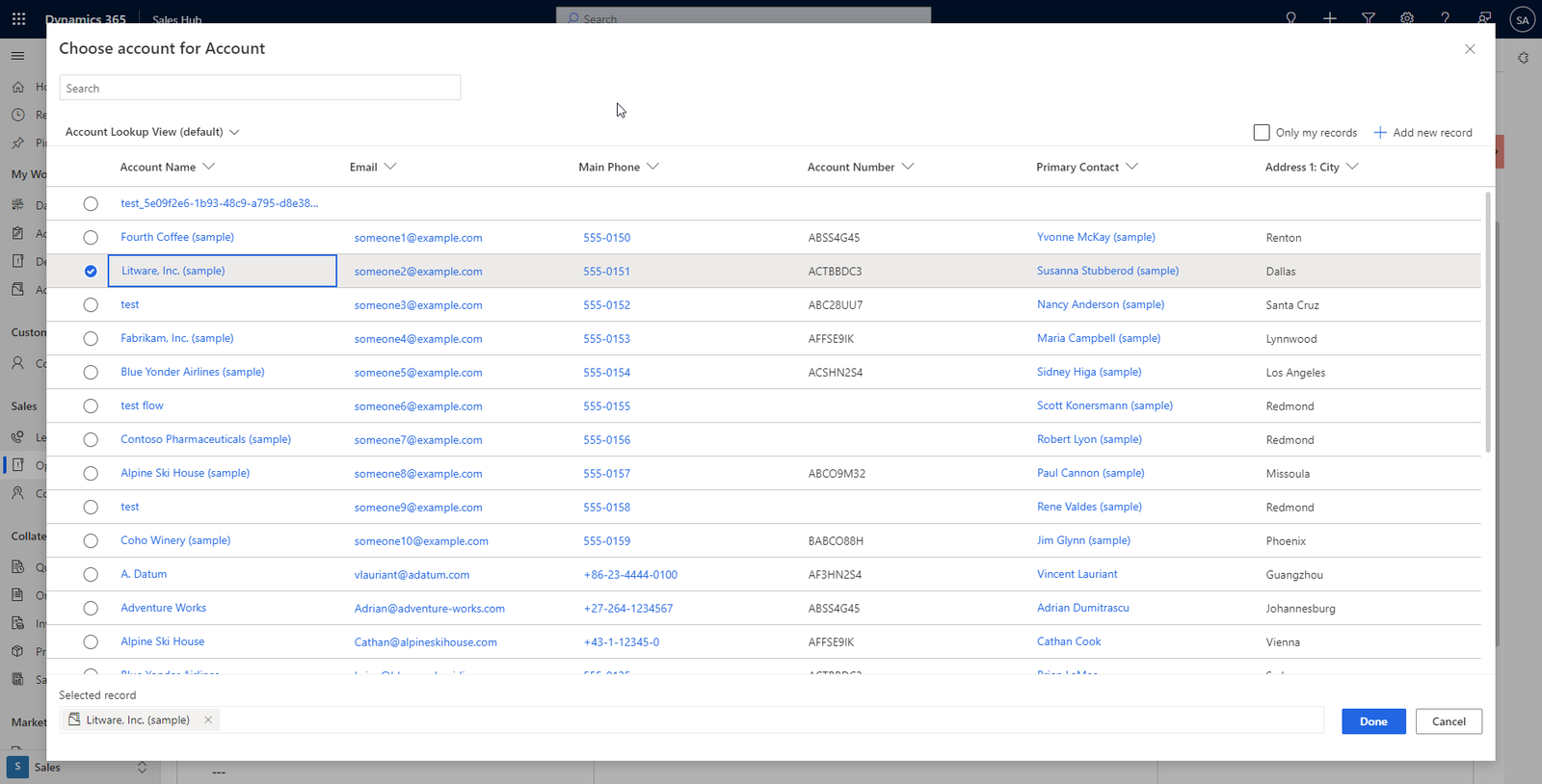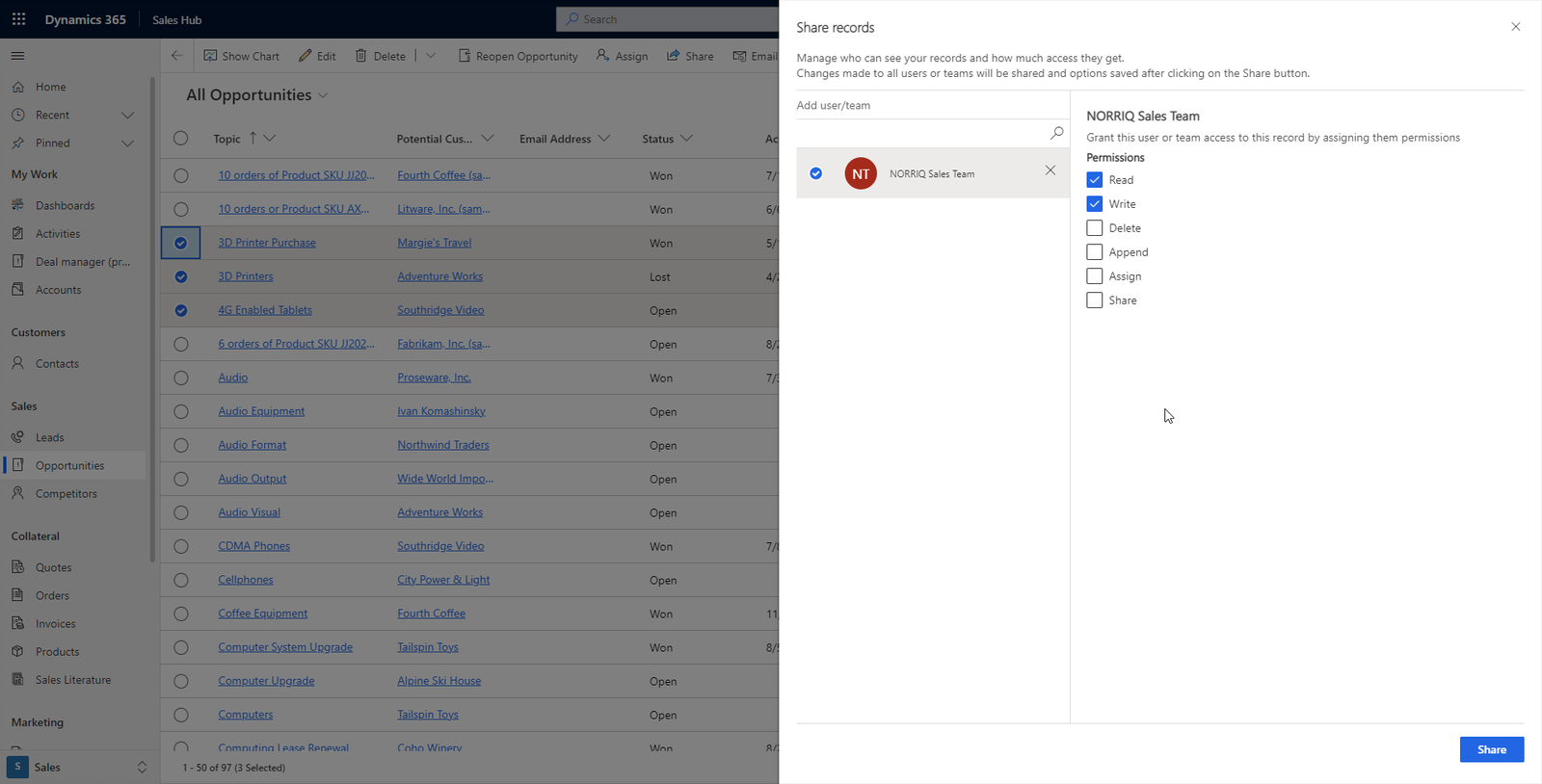Stay up-to-date on Dynamics 365
The digital world is always evolving and improving. As your trusted digital transformation partner, we want to keep you up-to-date on any changes you may experience due to updates in your IT system. In October 2021, there will be an exciting update of Dynamics 365 that will be implemented automatically. Discover the changes here!

Most of the updates will have no impact on your processes within the organisation, but since the look and feel of the system is changing a bit, it will have an impact on the users.
We’ll be guiding you through these exciting features. Now, without further ado, let’s dive into it.
Grid view
The first visible change is the grid view presentation:
With this new look and feel an improved performance is introduced and the new control now also supports:
- Remembering grid view settings across the session
- The ability to resize columns
- The ability to reorder columns
The same changes apply for subgrids as well.
Reordering columns
With this update, users now have an easier user interface to customize the columns shown in the grid.
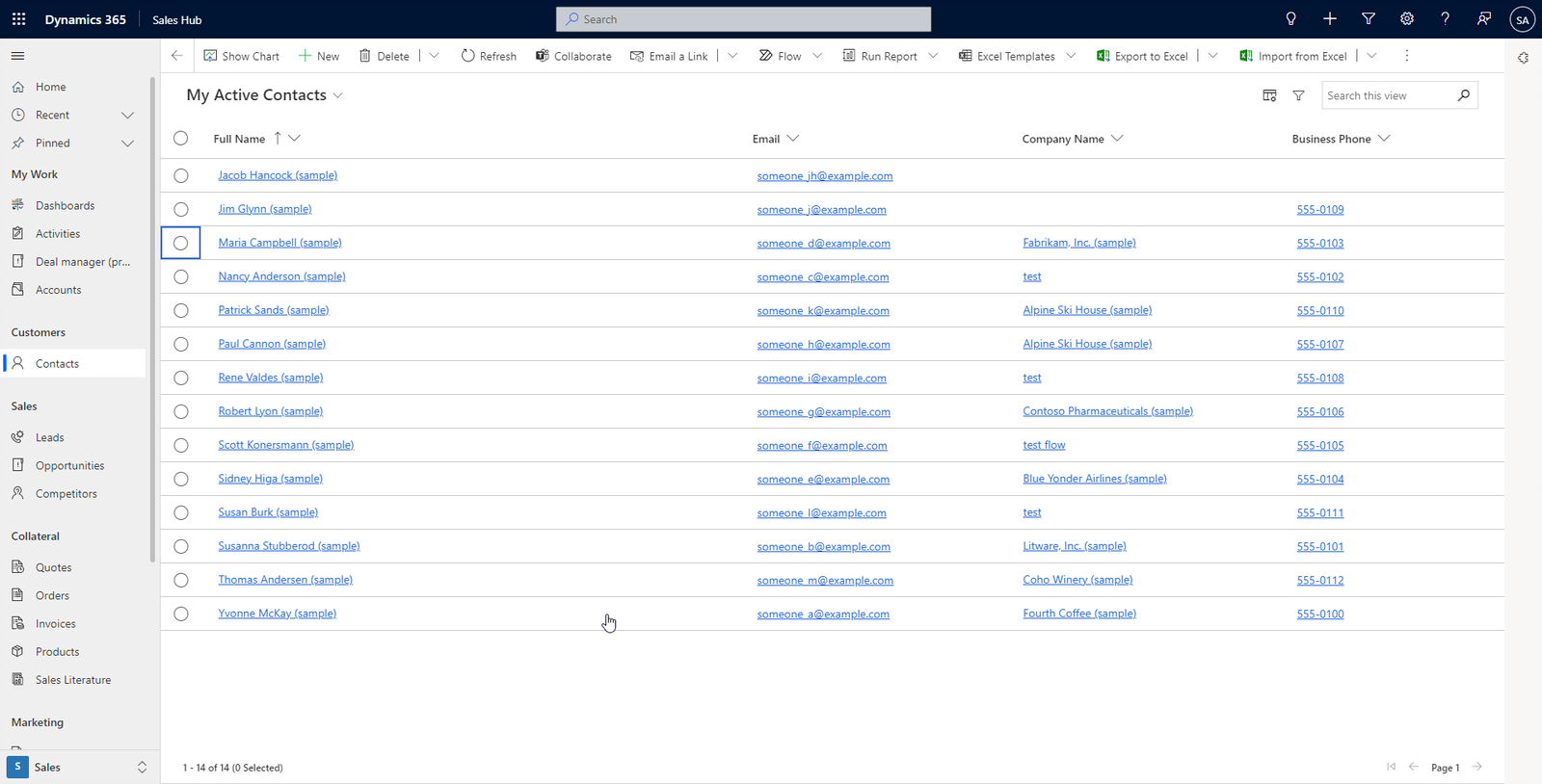
Users can now:
- Add new columns, from the current or related tables
- Remove columns
- Change the order of columns in the grid
Advanced lookup
Lookups are commonly used throughout Dynamics 365. For instance, filling in a potential customer on an opportunity or a member on a membership record is done through lookups. Finding the correct record in a lookup can sometimes be challenging since the current lookups use predefined views and display a limited amount of fields. In comes the ‘advanced lookup’ functionality.
This feature helps users be more productive with data-entry tasks by providing a better way to search and look up records within a context, as an intuitive extension of the simple lookup control.
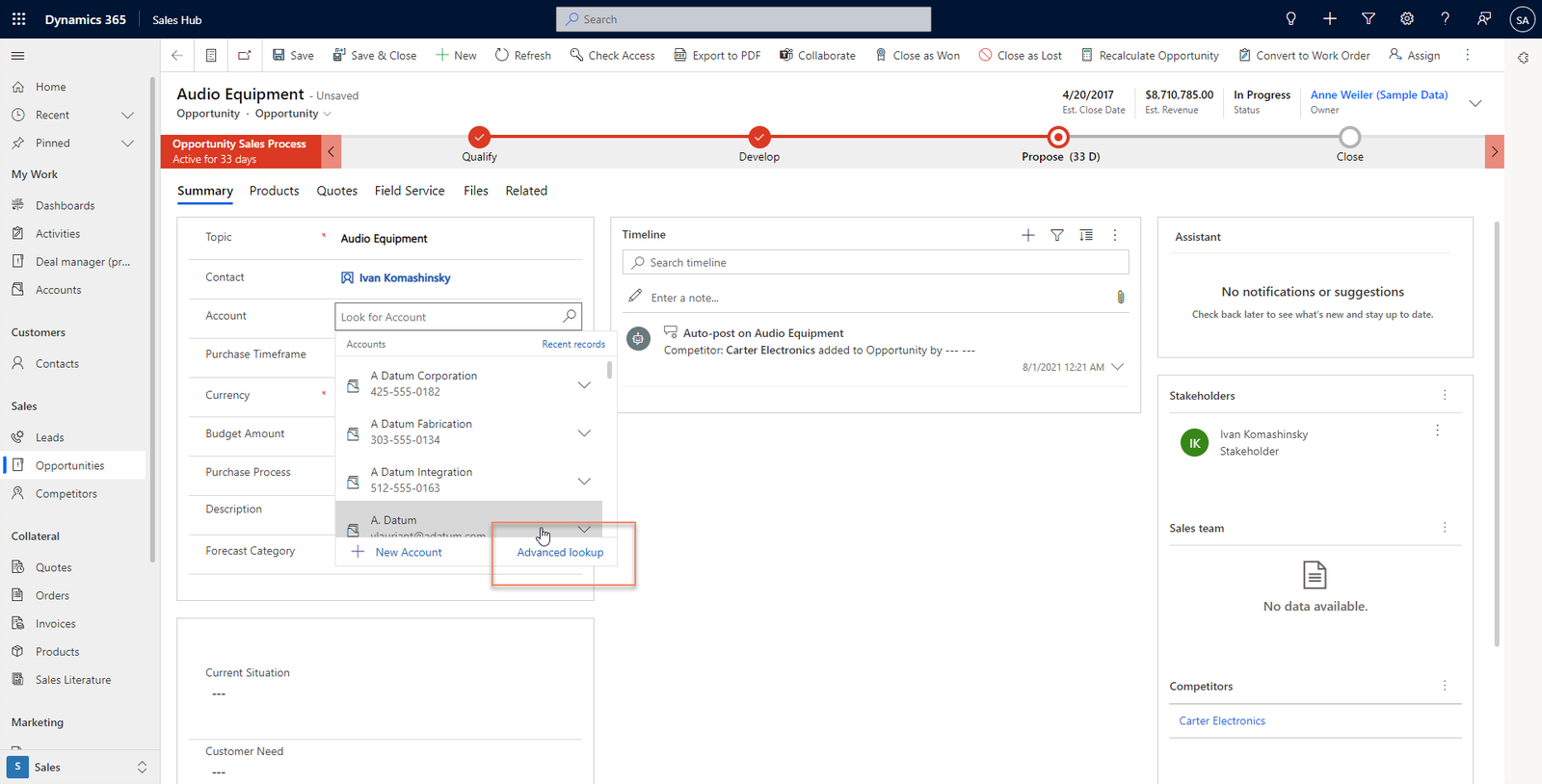
Use the advanced lookup capabilities to drill into a form and easily sort rows, or switch between tables or views in a lookup column. In addition to seeing results as you type, you can do the following:
- View more information per row to select the correct row easily
- Switch views and sort on data to look up the correct row
- Easily select multiple rows to a lookup field from the advanced lookup grid
- Explore data from advanced lookup without losing context
Share records
Sharing records is now more intuitive and user friendly and follows the new design.
Dynamics 365 – custom app
A while ago, the interface for Dynamics 365 (model driven apps) changed from the classic interface to the UCI (unified client interface). Some features in the system did not yet move to the UCI and to accommodate this, the classic app was still available under the ‘Custom app’.
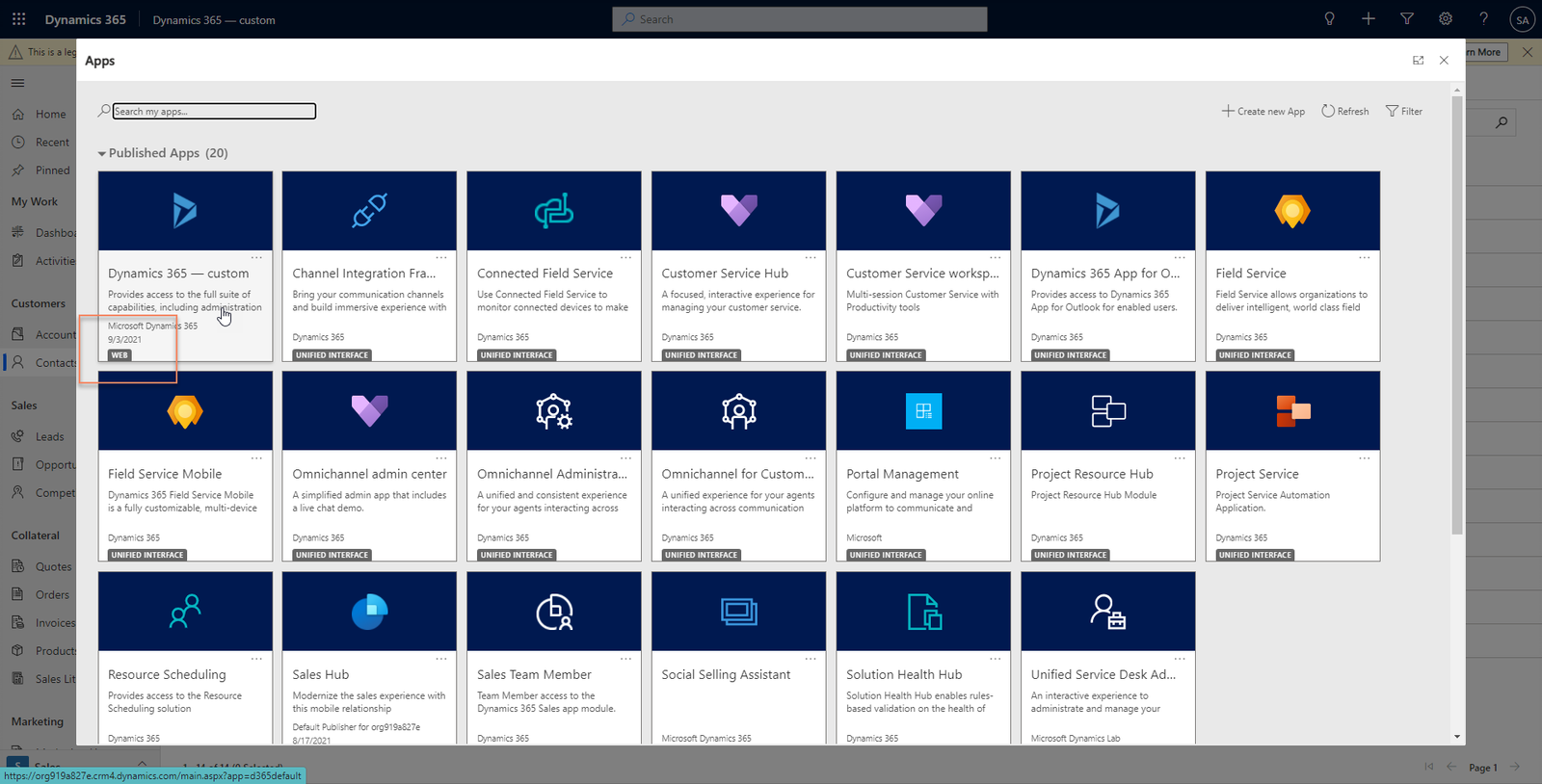
This app will no longer be shown in the app switcher. So please, if you feel like you are still using this app for some reason, reach out so we can look together to transfer those elements.
Global search
A while ago, a global search box was introduced under the relevance search. This way, users had two options to search globally across the system:
- Relevance search
- Categorized search
This will now change to ‘Dataverse search’ and will be the only global search option for all users in model-driven apps in a production environment on any device.
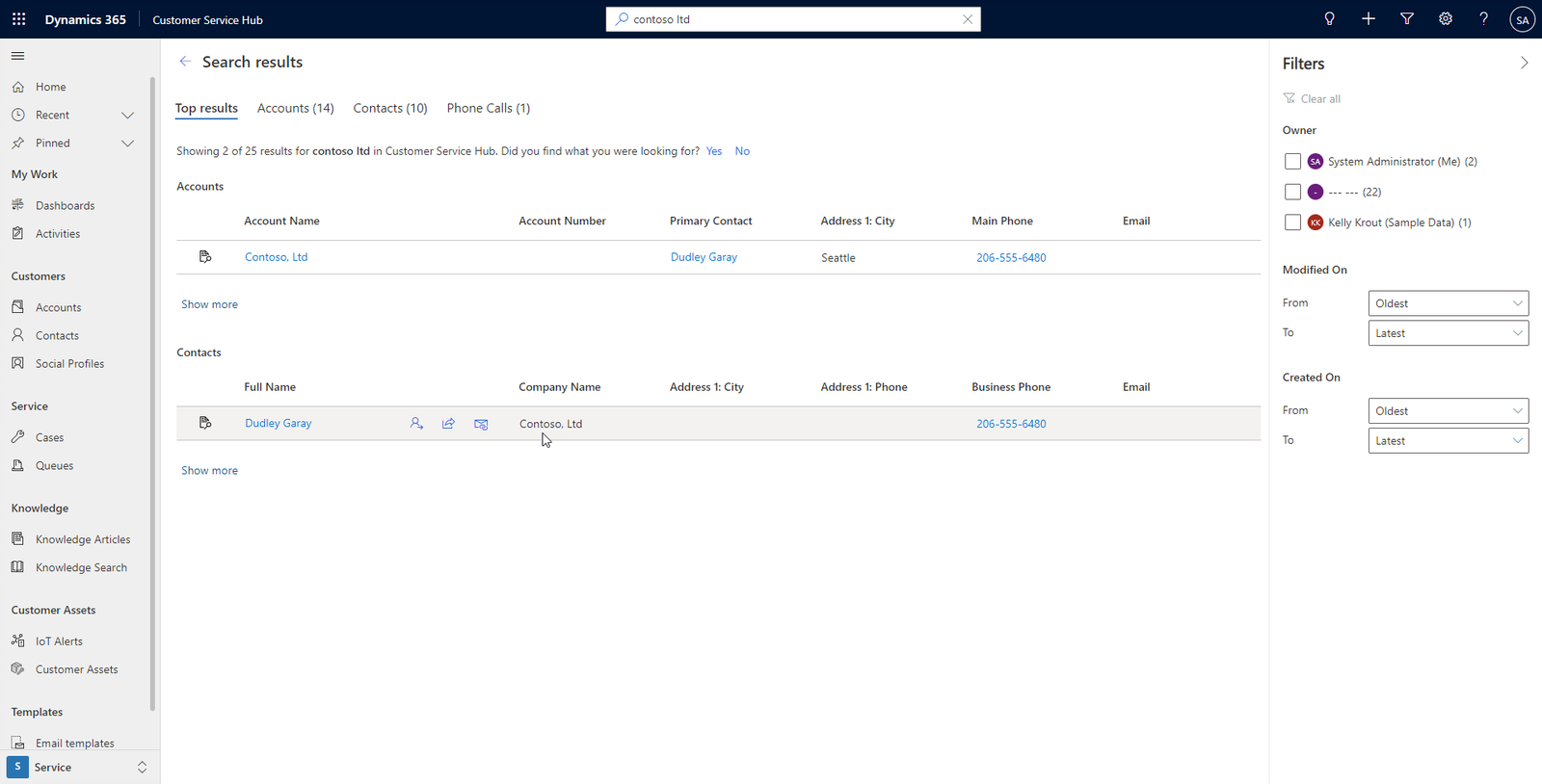
It is easy to use, fast but also intelligent and delivers following benefits:
- Always in the same place on top of every page
- Personalized zero query experience of recent searches and rows
- Suggested results as you type
- Quick action command that appears next to search results
Multi edit
Users will be able to edit multiple rows quickly in a more streamlined interface using the new look and feel. This also applies to the mobile experience.
From now on, users are also enabled to select the form they’d like to use to edit the rows.
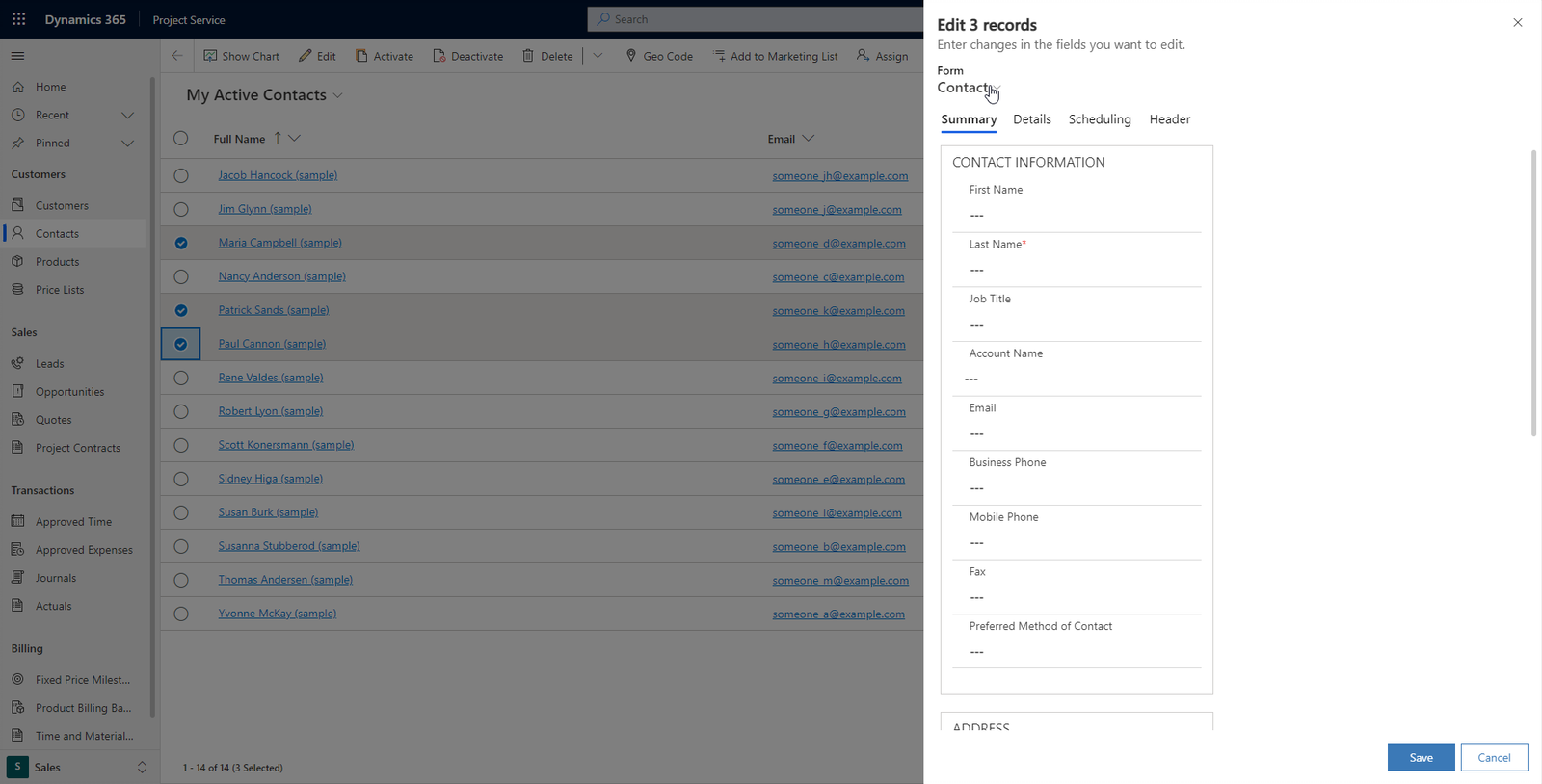
Duplicate detection merge
This isn’t really a new feature, but I’d like to take the opportunity to showcase it again just in case you haven’t noticed it. The duplicate detection dialog has received a new ‘merge’ button.
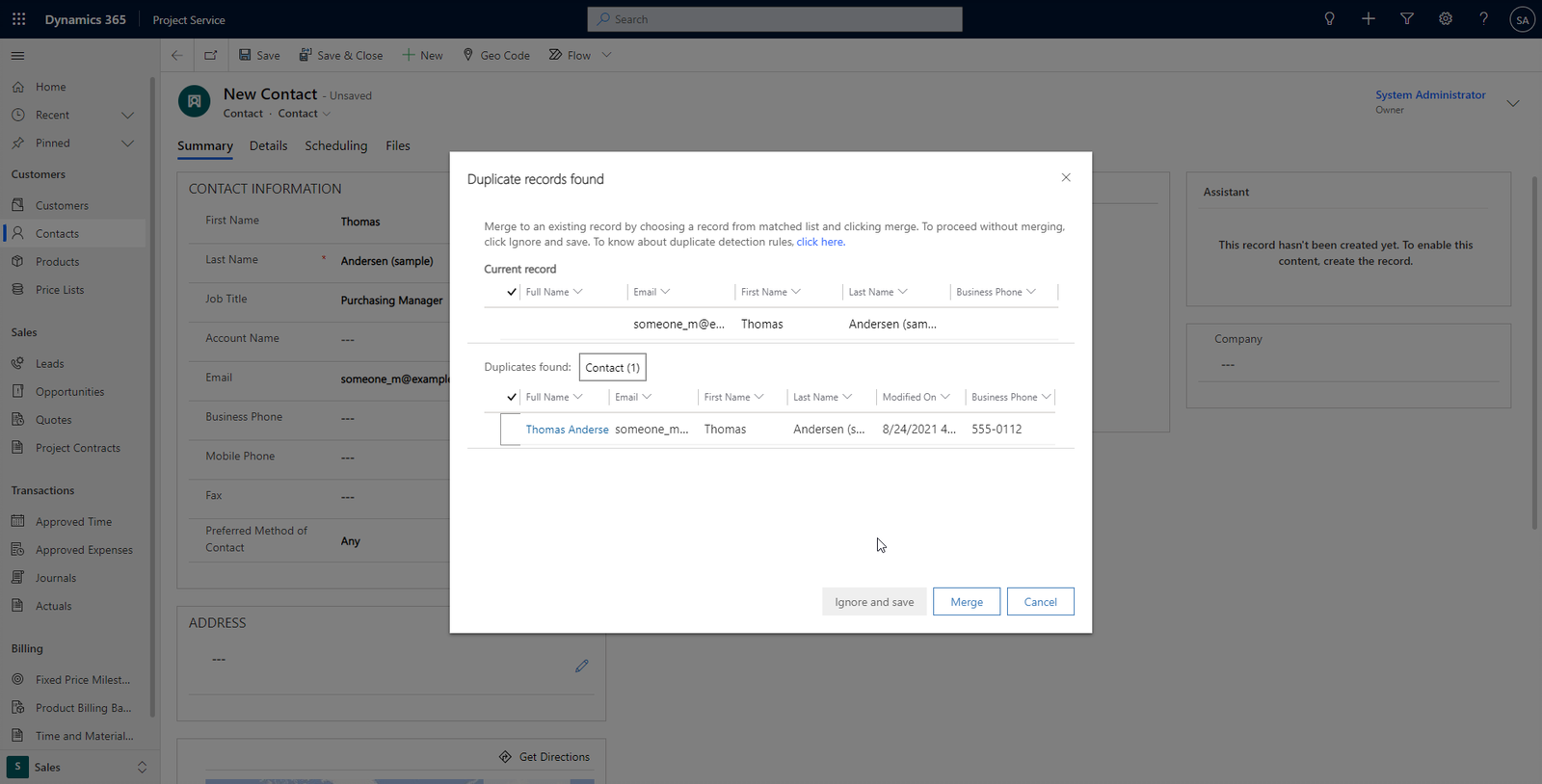
Using the merge function, initiated from this dialog or directly from the view selector will now show a new dialog, which is more consistent with the same look and feel.
Users will no longer have to move away from the context to continue the flow.
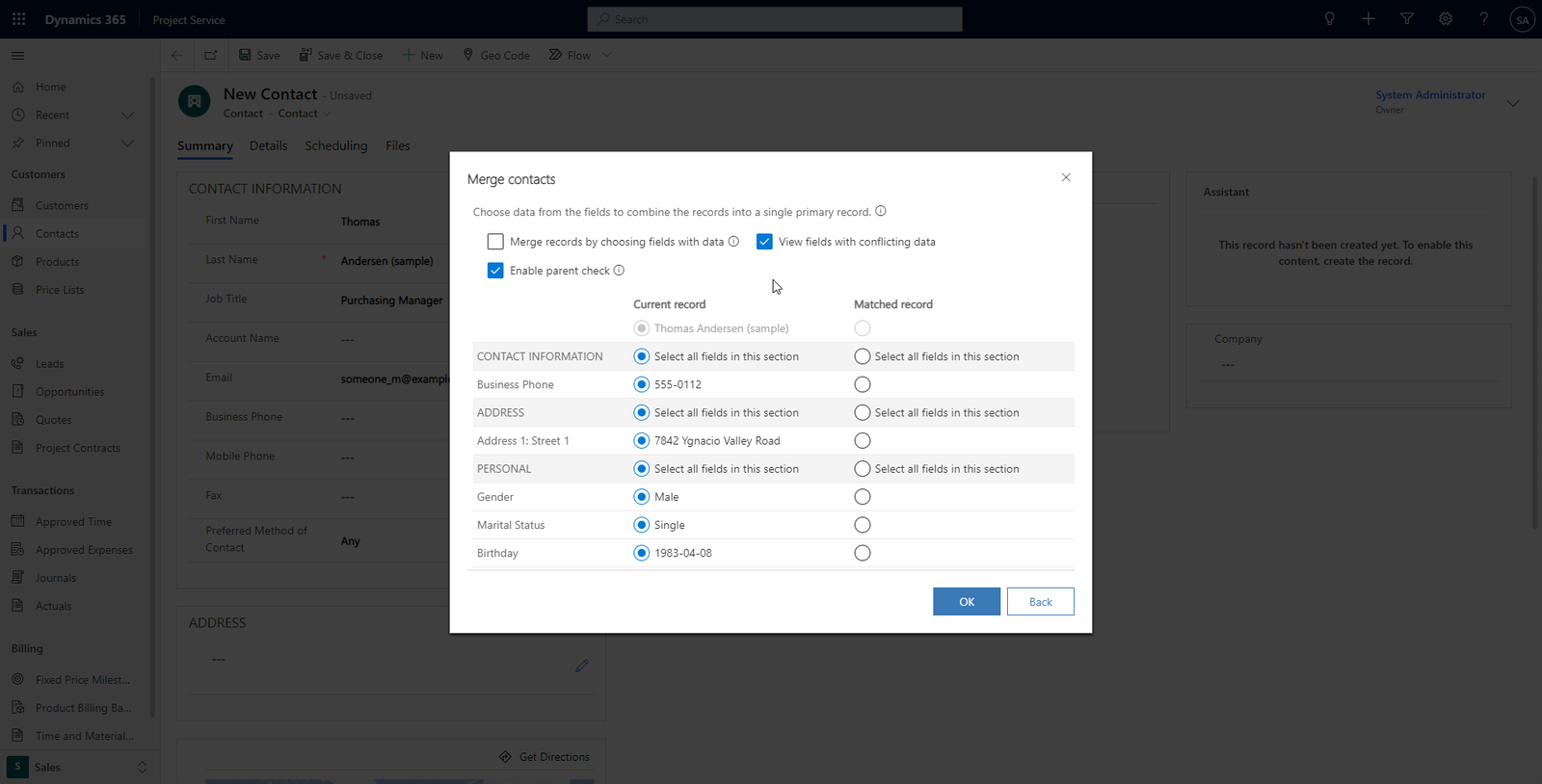
Form footer
The form footer is not compliant with the new Microsoft Web Content Accessibility Guidelines and will be removed. Please be sure to move fields or controls from the footer to the main form or the header.
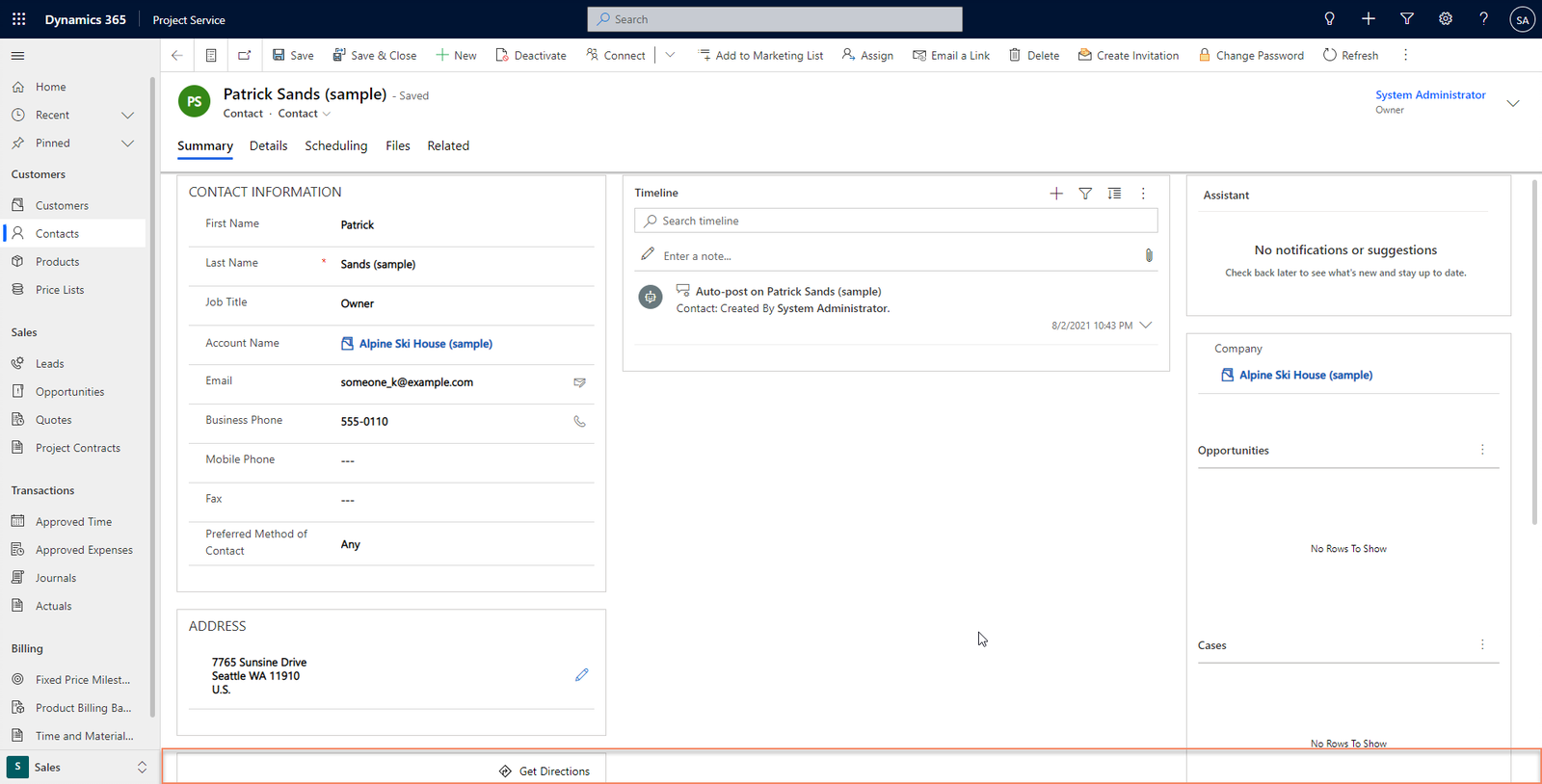
Internet explorer
This one might be important for your organisation depending on your approved browsers. Users using Internet explorer and classic Edge browsers will receive a warning.
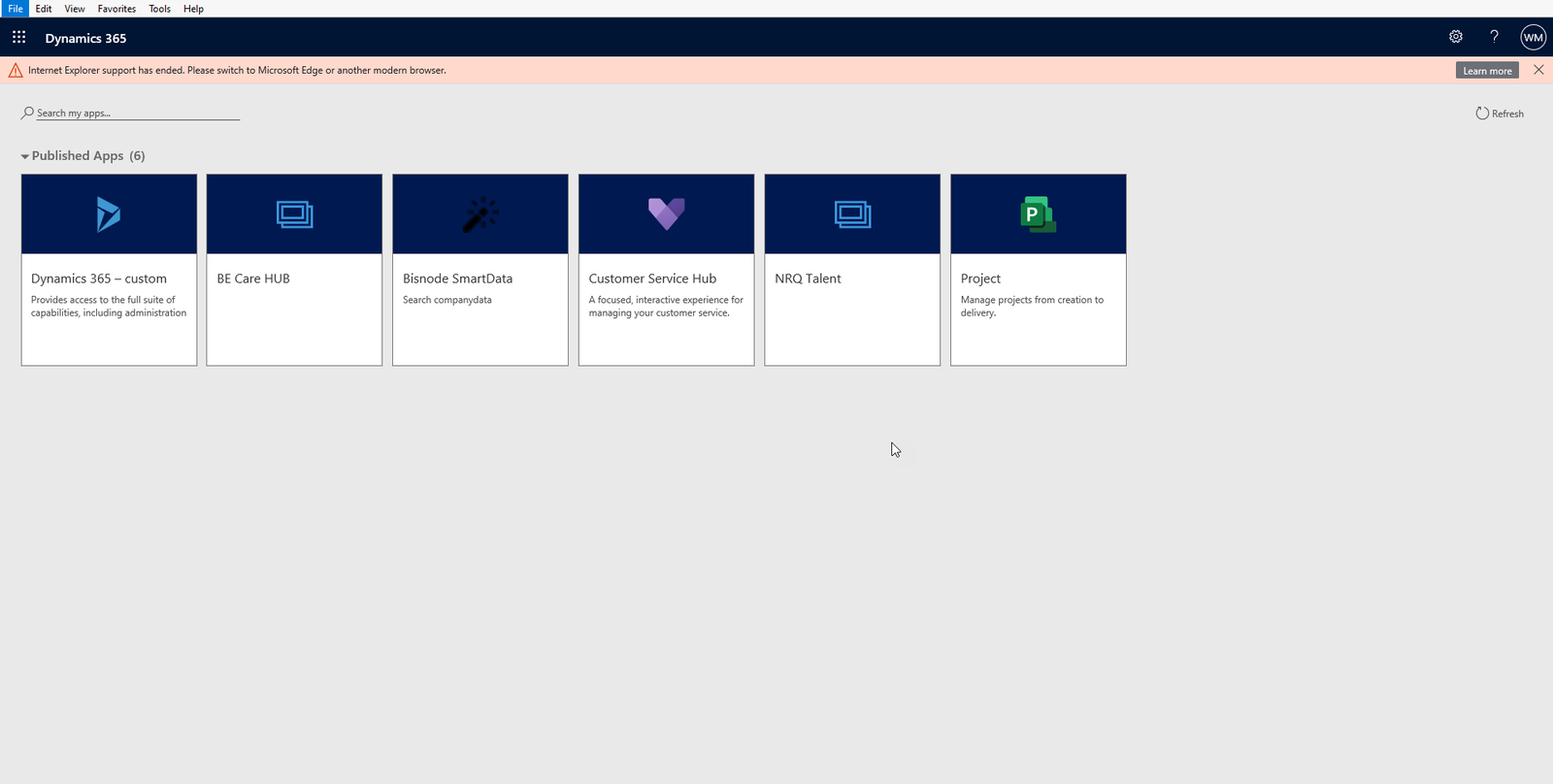
Starting from release wave 1 2022, Internet Explorer and classic Microsoft Edge browsers will be blocked from opening the system!
Do you need any more help? Contact us!