Release 2022 Wave 1 - Stay up-to-date on Dynamics 365
It’s that time of the year again where we all get to feel like kids at Christmas as Microsoft has just published the release notes for 2022 Wave 1! In this article we will discuss some of the features that are mentioned in the release notes for Power Apps and what they mean for end-users and administrators of Dynamics 365.

If you want to take a look at the complete 2022 Wave 1 release notes, you can do that here: Microsoft Release notes
View Selector and Share Views
So, in my day-to-day job, I of course use Dynamics 365 for all my business processes, but the setup is a bit clunky and I feel that I’ve too many views made available to me. I can now do a neat clean-up of this by going to the view selector and click on manage and share views.
This presents me with a new side dialog where I can:
- Hide views
- Make a view default
- Adjust sorting
Hide a view from the view list
Select the Manage and share view option from the view selectors to hide the views. The Views are only hidden for you across all devices in the environment for that table you can arrange the list of views in one of three different ways. You can modify the order of Views in the view selector if you prefer system views above personal views in some tables.
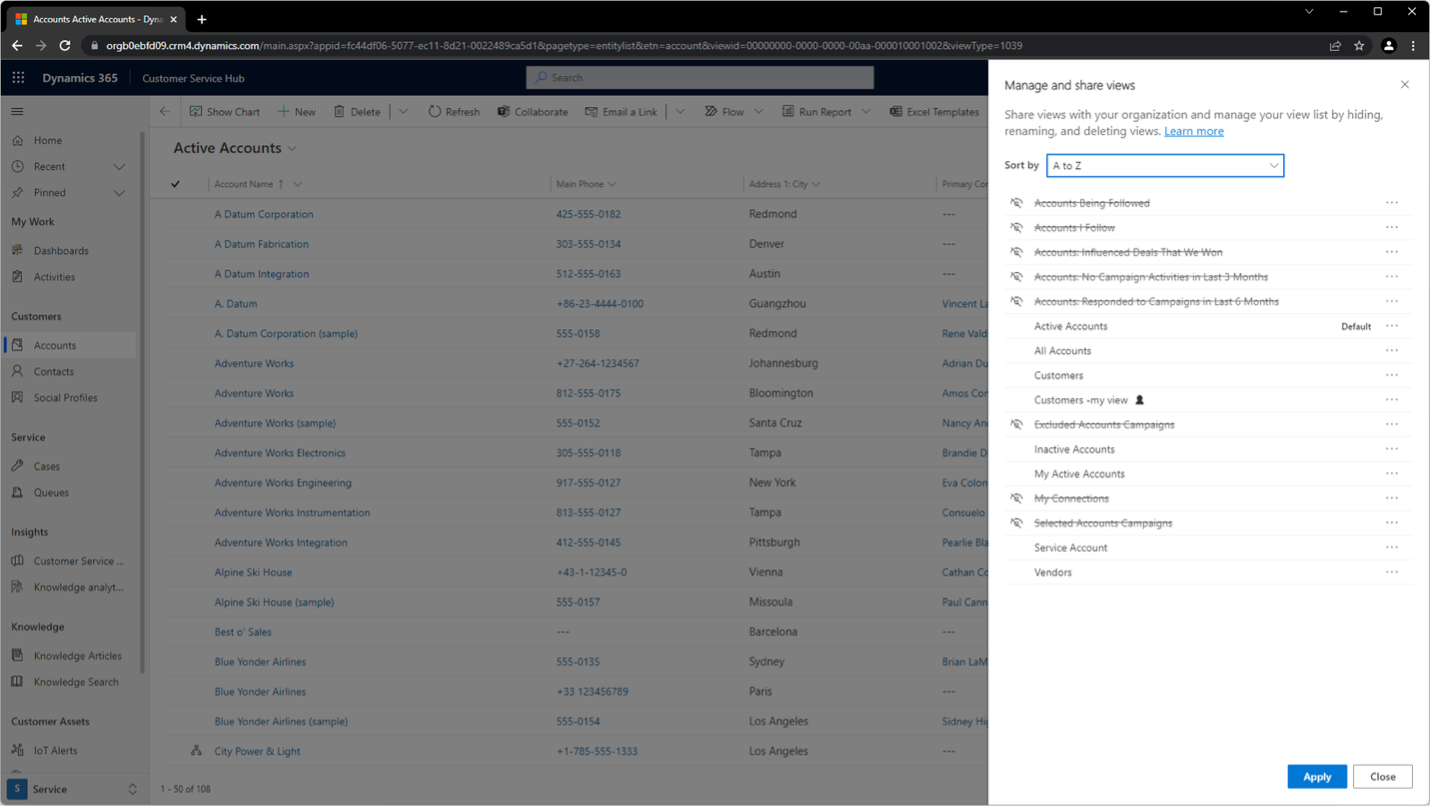
Modern Advanced Find
It looks like Microsoft is finally getting rid of the legacy advanced find in Dynamics 365, and honestly, I am not sure how I feel about this! It looks like the new advanced find will be accessible from the Dataverse searchbar on top of model-driven apps.
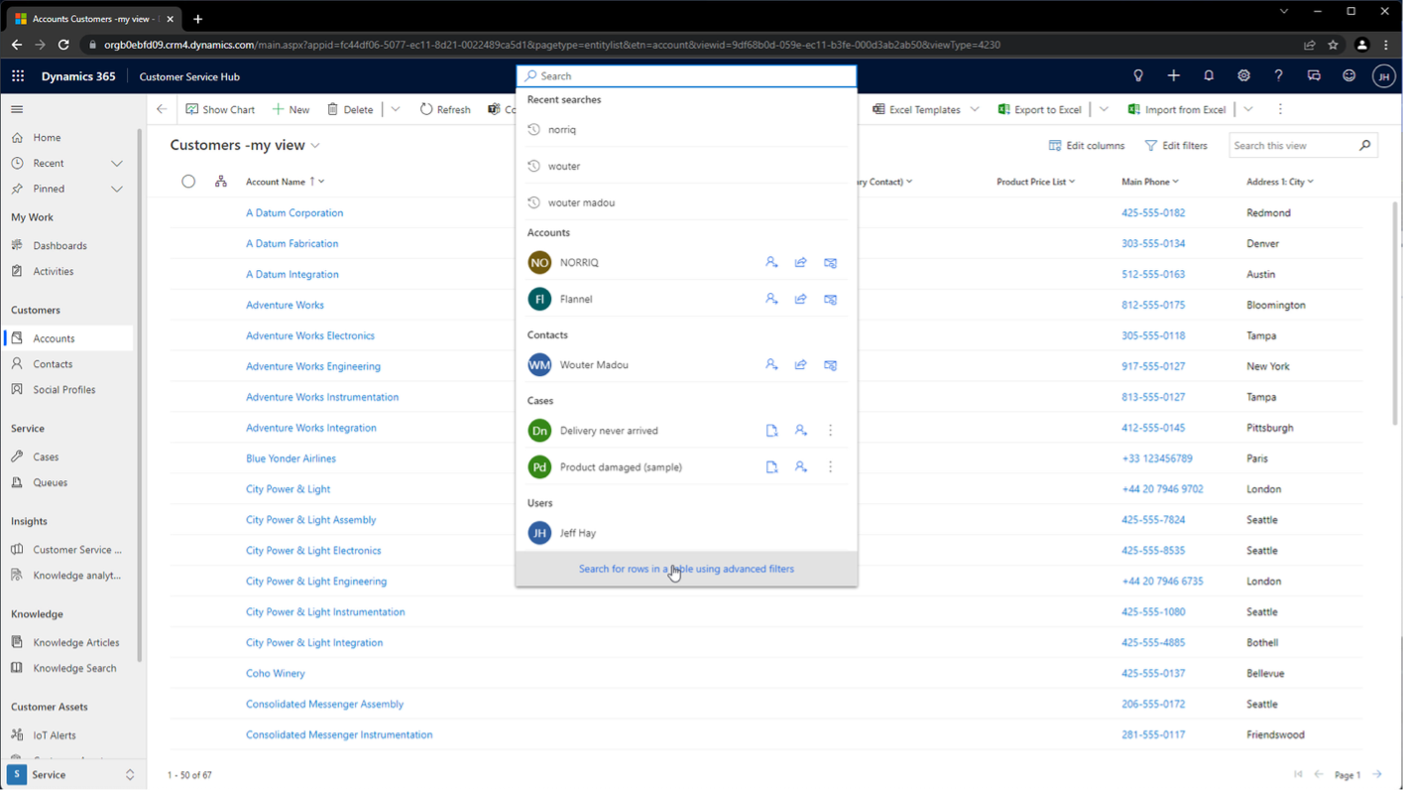
According to the information in the release nots, this modern advanced find experience will allow us to crate queries and views just like we were able to do in the legacy advanced find. On top of that, we will be able to allow users to hid vies from the view selector! Does this mean the legacy advanced find goes away? Yest it does!
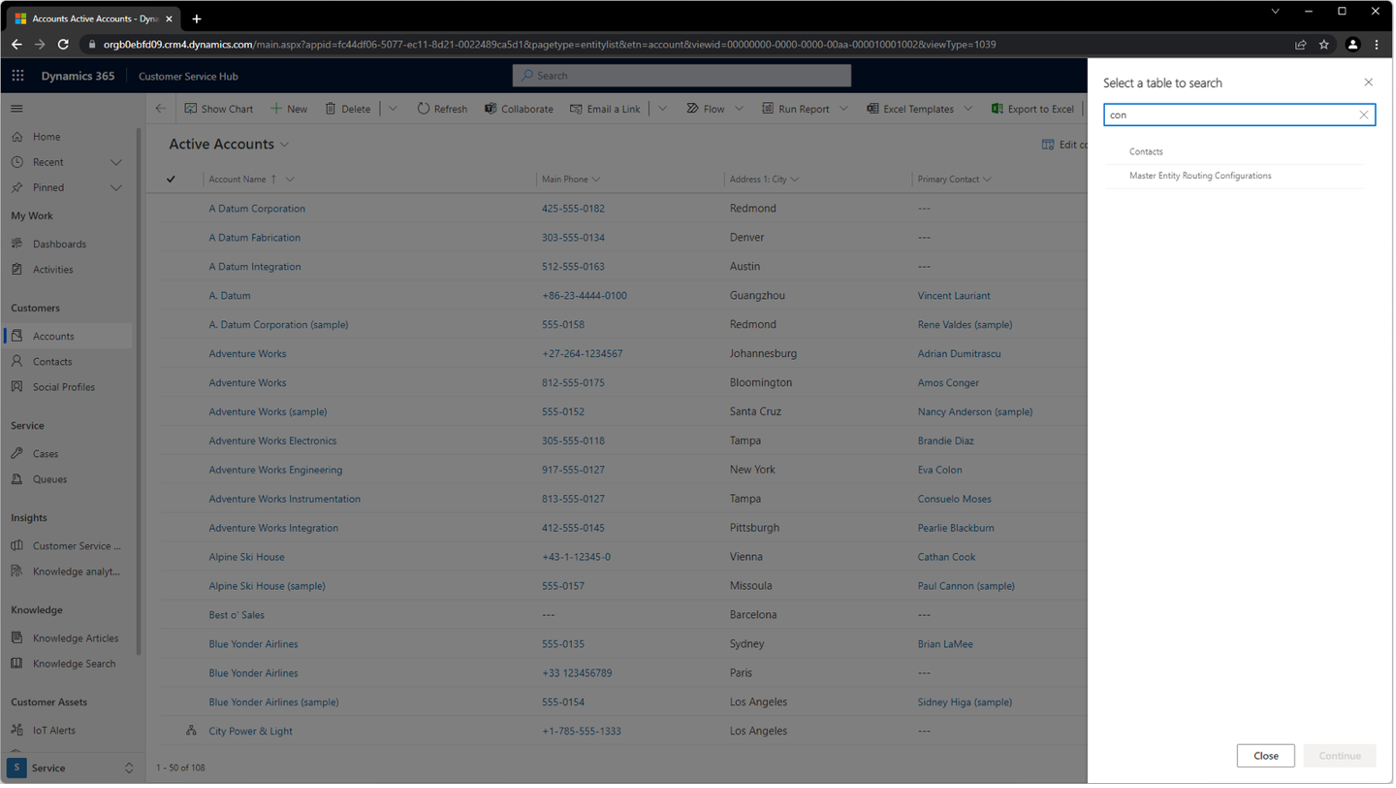
App Notifications
Users can now be presented with app notifications. There are multiple types, and they can have actions linked to them. Here, the user is shown an app. Notification about a new assigned case and the user is enabled to instantly navigate to this case.
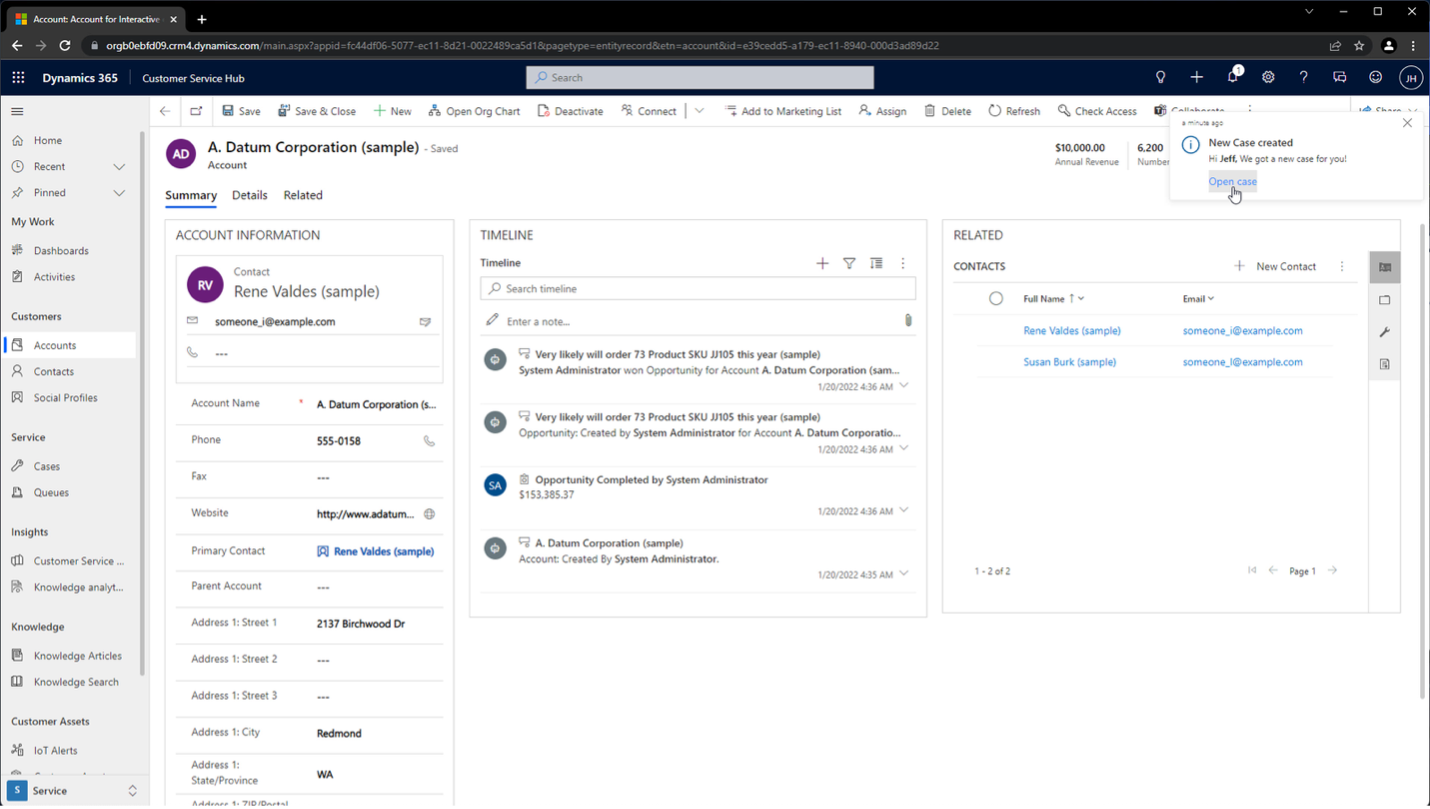
Co-presence
Co-Presence, like Office apps, shows you how is looking at the current record by displaying their image in the tip right corner of the command bar. You can now see how is presently looking at a Dynamics 365 record as well as you can start an email or a chat, just like Office apps.
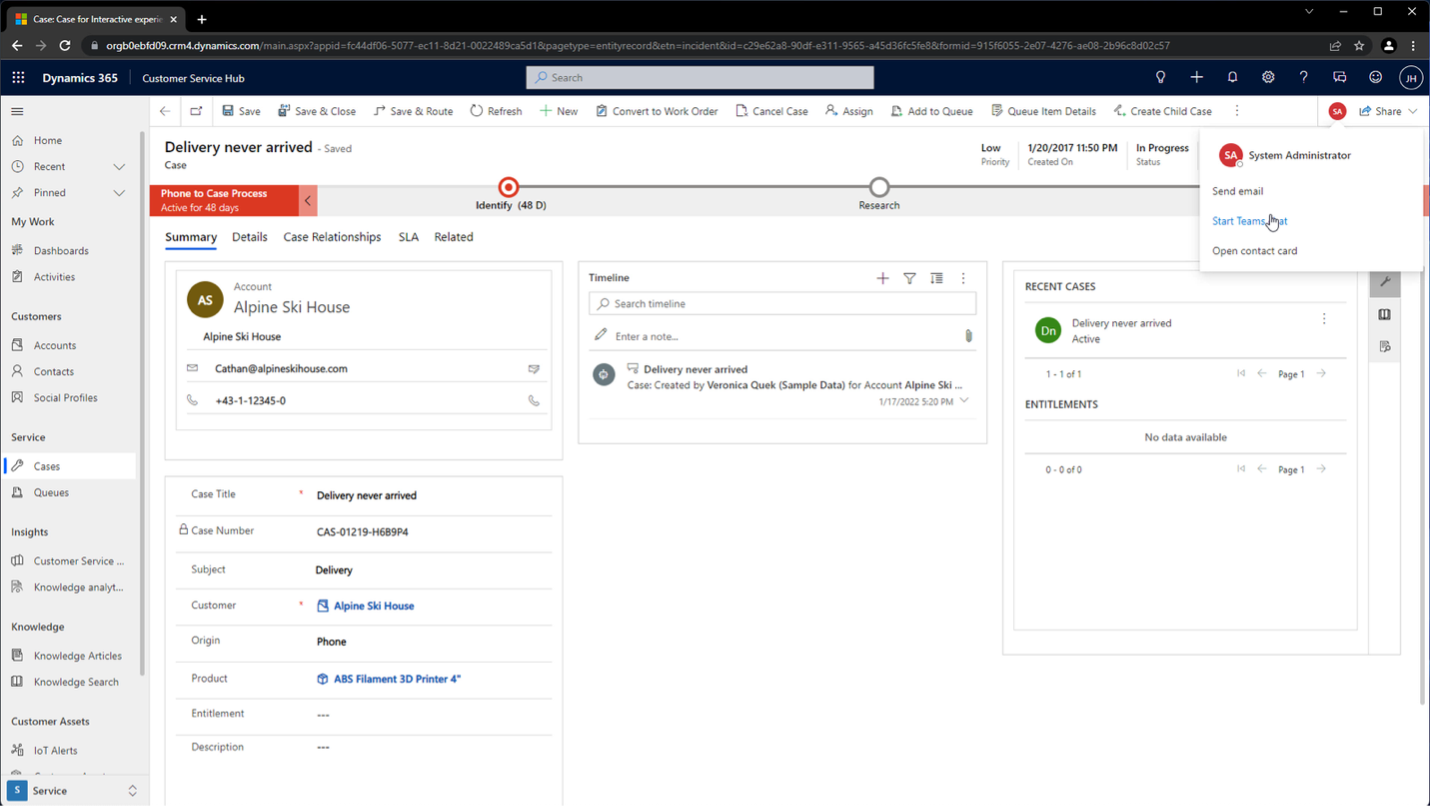
Teams Chat
A new side panel will show recent and ongoing chats, and people in Teams, contextual to the current record.
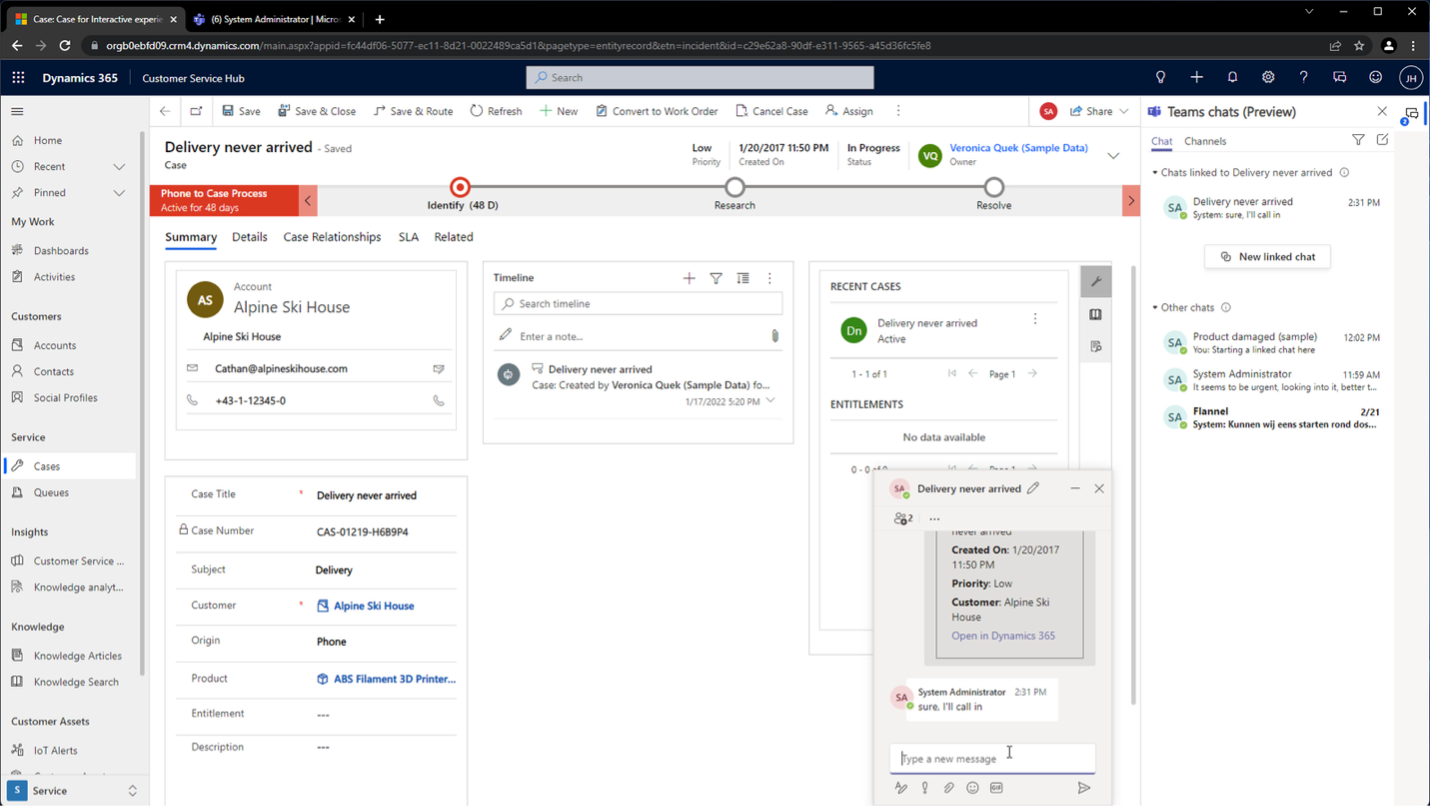
I hope you found this article informative! Stay tuned to keep up with updates coming to other Dynamics 365 modules in the 2022 Wave 1 release. Subscribe to our newsletter to receive these updates in your mail box.
